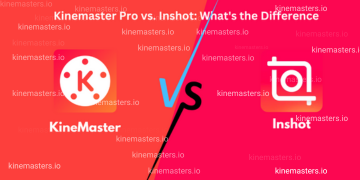KineMaster – The Best in Mobile Video Editing
January 11, 2025 (8 months ago)

In today’s digital world, video editing is no longer confined to expensive desktop software. Mobile video editing apps have revolutionized content creation, and KineMaster has emerged as a leader in this domain. With its rich set of features and user-friendly interface, KineMaster is redefining how we edit videos on the go.
Why KineMaster Stands Out
KineMaster isn’t just another video editing app; it’s a comprehensive solution designed for everyone, from beginners to professionals. Whether you’re editing a vlog, creating a social media reel, or producing professional content, KineMaster offers tools to help you achieve stunning results.
Here’s why KineMaster is the best in mobile video editing:
1. Professional-Grade Features
KineMaster packs features that rival desktop editing software, including:
- Multi-Layer Editing: Add layers of video, text, images, stickers, and handwriting for ultimate creative control.
- Chroma Key: Use the green screen effect to replace backgrounds and create professional-quality videos.
- Advanced Effects: Apply filters, transitions, animations, and more to make your videos visually stunning.
- Precise Editing: Frame-by-frame trimming and splicing give you complete control over your edits.
2. Easy-to-Use Interface
KineMaster’s intuitive interface is designed to make editing seamless. Whether you’re a beginner or a seasoned editor, you’ll find it easy to navigate through the app. Features like drag-and-drop functionality and a real-time preview streamline the editing process.
3. High-Quality Output
With KineMaster, you can export videos in up to 4K resolution at 30fps. This ensures that your content looks sharp and professional, whether it’s for YouTube, Instagram, or other platforms.
4. Built-in Asset Library
KineMaster’s asset library is a game-changer. It provides access to a vast collection of:
- Music tracks
- Sound effects
- Video transitions
- Animations
- Fonts
This library allows you to enhance your videos without needing to source external assets.
5. Budget-Friendly Options
KineMaster offers a free version with basic features, making it accessible to everyone. For advanced features like watermark removal and premium assets, you can opt for the affordable subscription plans.
Comparing KineMaster to Other Apps
While there are several mobile video editing apps on the market, KineMaster consistently ranks as a favorite due to its balance of power and usability. Let’s see how it stacks up against others:
| Feature | KineMaster | InShot | Adobe Premiere Rush | PowerDirector |
|---|---|---|---|---|
| Multi-Layer Editing | ✅ Yes | ❌ No | ❌ No | ✅ Yes |
| Chroma Key | ✅ Yes | ❌ No | ❌ No | ✅ Yes |
| 4K Export | ✅ Yes | ✅ Yes | ✅ Yes | ✅ Yes |
| Asset Library | ✅ Extensive | ❌ Limited | ❌ Limited | ✅ Moderate |
| User-Friendliness | ✅ Beginner-Friendly | ✅ Easy | ❌ Steeper Learning Curve | ✅ Easy |
It’s clear that KineMaster offers unmatched flexibility and features for mobile video editing.
Use Cases for KineMaster
KineMaster is ideal for:
- Social Media Content: Create eye-catching Instagram Reels, TikToks, and YouTube Shorts.
- Vlogging: Edit vlogs professionally without needing a computer.
- Business Videos: Produce polished marketing videos for your brand.
- Educational Content: Create engaging tutorials and presentations.
How to Get Started with KineMaster
Getting started with KineMaster is easy. Simply download the app from the Google Play Store or Apple App Store. To unlock premium features, you can subscribe to KineMaster Premium, which removes watermarks and gives you access to additional tools and assets.
Visit the official website to learn more and download KineMaster: kinemasters.io.
Conclusion
KineMaster is a revolutionary app that combines professional-grade features with ease of use, making it the top choice for mobile video editing. Whether you’re a content creator, influencer, or casual user, KineMaster empowers you to bring your creative vision to life.
Don’t settle for less—experience the best in mobile video editing today. Download KineMaster and take your videos to the next level!
For more details, visit kinemasters.io.
Recommended For You